
Send any conversation to your team with one tap. They get full context. Links expire in 7 days.
Top right of any chat.
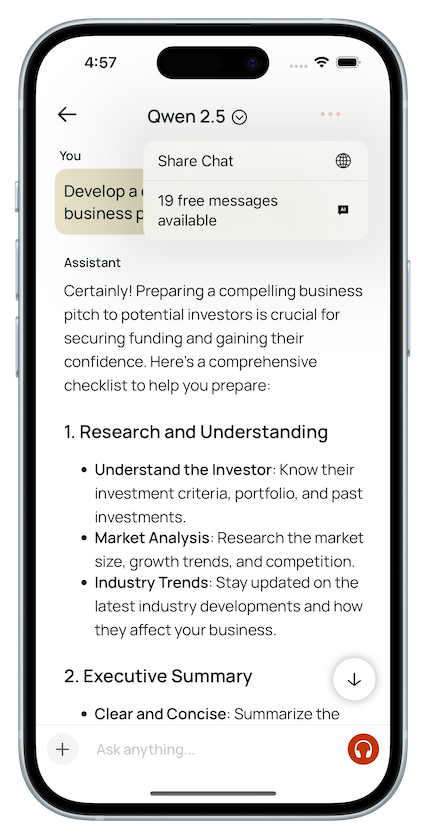
Entire conversation, ready to share.
See exactly what recipients will see.
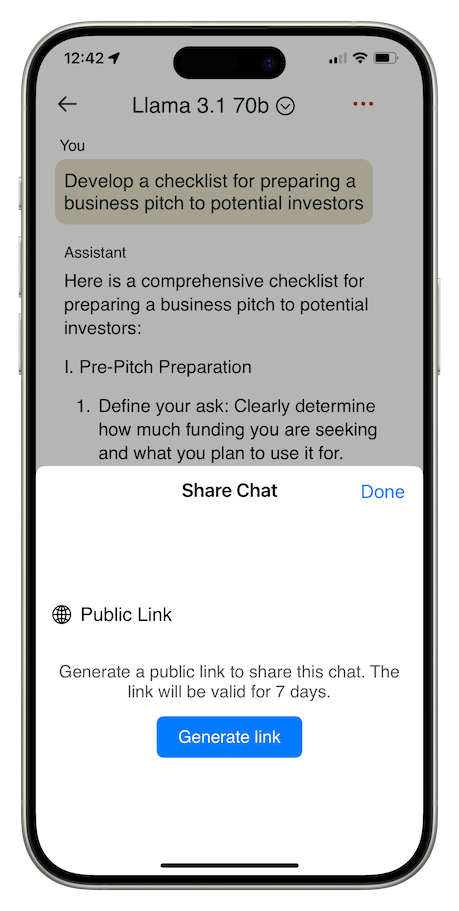
Links expire in 7 days automatically.
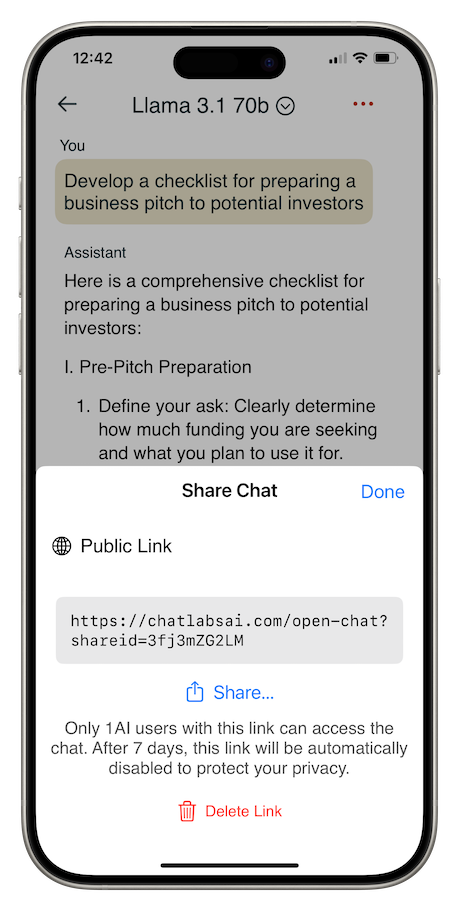
Email, Slack, Teams, WhatsApp. Works everywhere.
Last Updated: January 8, 2025