
Stop repeating yourself. Set preferences once, perfect responses forever.
Custom instructions make 250+ AI models work exactly how you need them to—automatically.
Custom instructions are your AI's training manual. Set your role, preferences, and goals once—then every model adapts to your exact needs automatically.
Quick setup in a few taps:
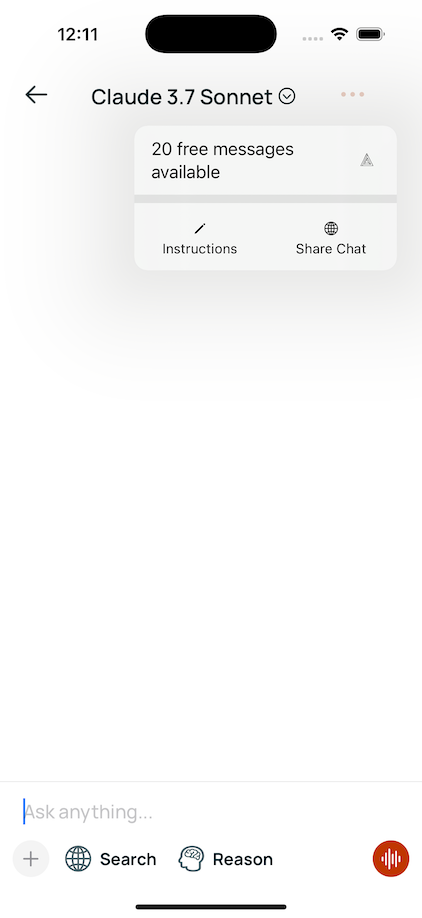
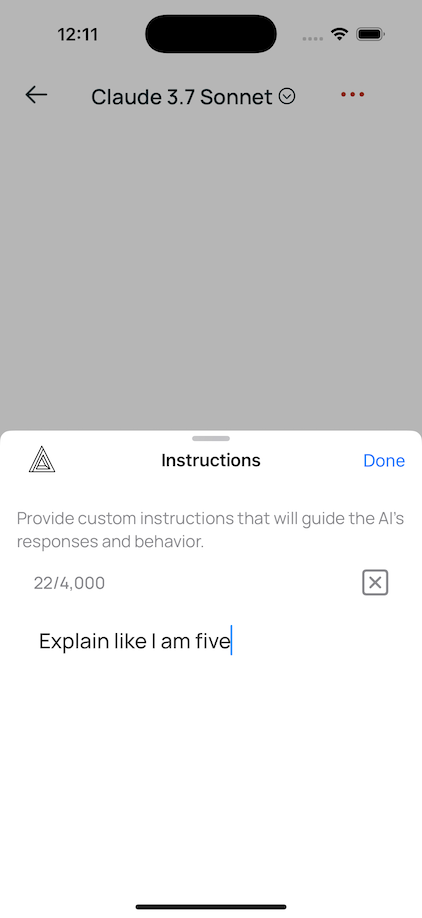
More context = better responses:
💡 Example That Works:
"I'm a software developer with 5 years of experience working primarily with React and Node.js. I'm currently learning machine learning and prefer practical examples over theoretical explanations."
Result: Every AI response now includes code samples in your stack, skips basics you already know, and connects ML concepts to your web dev experience.
Match your communication preferences:
🎯 Example for Clear Communication:
"Be concise and action-oriented. Start with the key insight, then provide supporting details. Use examples from real-world business scenarios. Format lists for easy scanning."
Result: No more walls of text. Get crisp, business-ready responses that respect your time.
"I work in B2B SaaS" beats "I work in tech." The more specific you are, the more relevant AI becomes.
Working on a new project? Update your instructions. AI adapts instantly to your changing needs.
Try a few chats, see what works. Fine-tune until every response feels like it was written just for you.
Setup:
"I'm a CS sophomore taking data structures, algorithms, and databases. I learn best through examples and practice."
"Break complex topics into steps. Give me practice problems. Check if I understand before moving forward."
Impact: Turn every study session into personalized tutoring that adapts to your pace
Setup:
"Marketing manager at a B2B SaaS startup. Focus on content, lead gen, and sales enablement."
"Give me actionable strategies with metrics. Skip theory—I need what works in practice."
Impact: Every response becomes a mini-consultation with relevant KPIs and proven tactics
Setup:
"Freelance designer for startups. I work in Figma, know current trends, and balance aesthetics with conversions."
"Suggest practical solutions within startup budgets. Reference real examples I can adapt."
Impact: Get design advice that's both creative and realistic for your client's constraints
Absolutely. Whether you're using Claude 3.7, GPT-4o, or any of our 250+ models, your instructions travel with you. Set once, benefit everywhere—that's the power of unified AI.
Your instructions apply globally to keep things simple. Working on something different? Just update them—it takes seconds and instantly transforms all your conversations.
We've set reasonable limits to keep responses fast and focused. The sweet spot? 2-3 paragraphs that capture your essential context and preferences. Quality beats quantity every time.
100% private, 100% secure. Your instructions are encrypted and tied only to your account. We never share them, and they're only used to make your AI experience better. Your competitive advantage stays yours.
Custom instructions turn generic AI into your personal expert assistant. Set them up now and watch every conversation become more relevant, more useful, and more you.
Last Updated: June 17, 2025